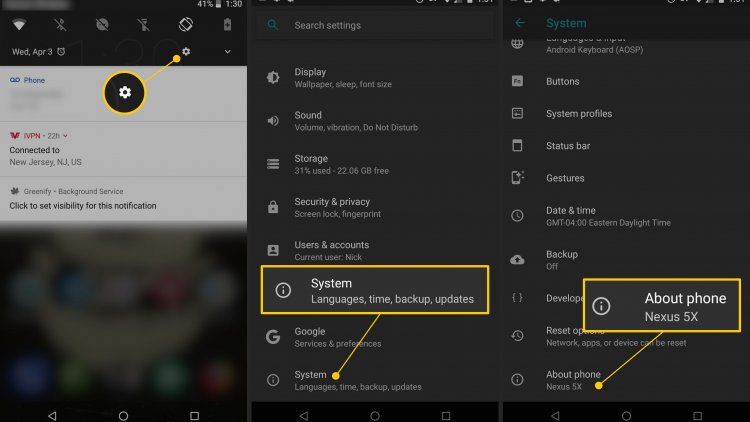Read This! The Simplest Way To Get The Latest Software Into Your Smartphone
Technology
This is an era that is well known for its internet services usage. We can simply say that most of the activities and things, if not everything, is modernized without being wrong. As a result, you no longer see many people walking around with feature phones but instead, they have opted for smartphones to enjoy this modern service. The driving force behind these devices is their operating system. It is responsible for the performance and the running of the phone. It controls everything in Layman's language; we can say it is the phone's brain.
The main thing that influences the phone's performance is the version. Updating your phone is a key factor to ensure you enjoy it. However, this is not in your scope since you can't carry it out by yourself. Depending on your manufacturer, you can receive these updates at different times, but for those who have received them, here are a guideway forward. Updating your phone is pretty easy. As long as your brand has sent you the air (OTA) update, it is very simple. This is the simplest way in which you can execute this activity.
On your device, go to the setting application and launch it. You can also reach this place by touching the settings icon. Once you are there, swipe down till you get to the system settings.
Upon opening it, you will find several options, but you are needed to choose the system update setting; you will get a prompt notification asking you to choose Wi-Fi over your cellular data. Basing on the update's size, you will have to choose your preferred option. System upgrades are usually large-sized and can take up to three gigs of data, but the security updates are small-sized and can take less than a GB to complete the update.
Once you meet all the requirements, your download will start automatically, and upon completion, it will restart itself, and you'll be good to go after that. Here is a clip of the same.